Refresh page cache
To reload the latest changes on the website:
- Click the Page menu button from the top left corner of your browser.
- Click Refresh Page Cache.
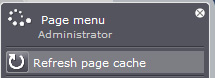
To optimize Eplica 2's performance, specific functions are cached (stored into memory). Refreshing the cache reloads that memory.
