Delete page-include
Hover over the page-include until it's background turns blue and the Page-include menu appears.

Click Delete page-include to remove the include
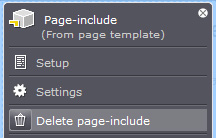
Note: make sure that the page-include is not attached to a page template (see the top of the page-include menu). If the page-include is attached to a template and is deleted, then the page-include is remove in other categories that share the same template.
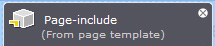
Page-include attached to a template
.
