Font styles
Font styles can be applied to text by highlighting words or sentences with the cursor and choosing the appropriate style. Hot keys can also be used to apply styles such as Ctrl-b for bold, Ctrl-i for italic. Styles and formatting can also be copied from other applications.
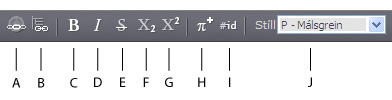
A. New link B. Link selector C. Bold (Ctrl-b) D. Italic (Ctrl-i)
E. Strike through F. Subscript G. Superscript H. Special characters
I. Bookmark/id J. Style (paragraph, H1, H2 etc...)
Apply font style
- Select the text with the cursor.
- Apply style (bold, italic etc..) by choosing the respective icon from the Editor in the top of the browser (or by using hot keys).
- The style has now been applied to the text.
 H1, H2, H3 and H4 headlines as well as paragraphs and line breaks can be copied from popular Word Processors.
H1, H2, H3 and H4 headlines as well as paragraphs and line breaks can be copied from popular Word Processors.
