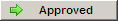Create entry
- Hover over the text area (or press ctrl+shift on your keyboard).
- Click the content menu icon (yellow button) and select Create entry.
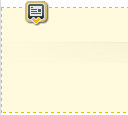
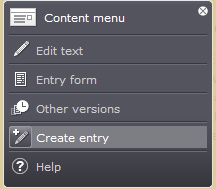
- Type in the entry fields (note that Subtitle and Summary is optional, subtitle does not appear in lists, summary often appears in entry lists such as news and event lists). Article is where the full length of the text appears.
- Click Save (top-left corner of the Inline Editor).
- Click Approved from the pop-up window to finish.