Edit text
- Place the cursor over the text you want to change (the background becomes yellow, indicating that the textarea is editable).
Note: you can also double click the content area to edit
- Click open/close content menu icon

- Click Edit text
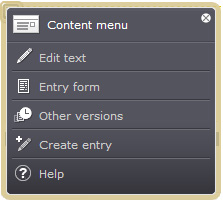
The inline editor will appear at the top of the page and you can start changing the content in Title, Subtitle or Article (main text).
